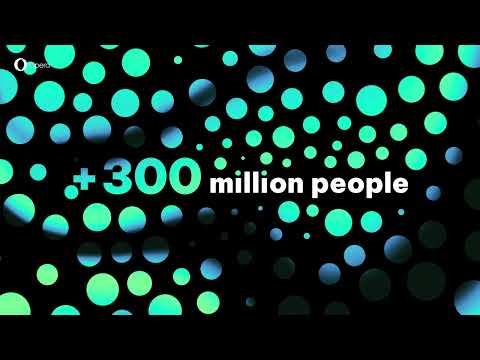Opera browser with AI & VPN
Contains adsIn-app purchases
4.7star
5.09M reviews
100M+
Downloads
Rated for 3+
info
About this app
Opera features super-fast and secured internet browsing experience. Now you can chat and browse with Aria, the powerful browser AI right on fingertips.
Why Opera?
✓ Built-in VPN & Ad blocker
✓ Unique browsing experience with AI
✓ Tailored content for you
✓ Fast internet, data-saving mode
✓ Free to customize
Opera secures web privacy with built-in VPN, ad-block, tracker blocker. Use private mode to go anonymous, and active blockers to ensure fast page load.
• Built-in Free VPN
Browse with free VPNs to protect your privacy on the internet. Opera VPN encrypts internet connection, unblock sites, keeps browser staying incognito and avoiding any personal detail be leaked.
• Secure entire device with VPN Pro
Protect and encrypt personal privacy of entire devices. VPN Pro secures devices up to 6 with every app, you can access more than 3000 fast proxy servers in 1 click, without complicate configuration.
• Privacy protection
Use free built-in Ad blocker and cookie blocker to protect your privacy on the internet. Browse any website without leave a trace, and enjoy lightning fast speed with the blockers.
Opera features a variety of personalization functions to customize your own browser: customize your reading preferences and wallpaper, choose quick access websites and preferred search engine. Don’t forget to dim the screen to protect eyes with the night mode!
• Meet browser AI - Aria
Chat and browse with Aria like a friend to get the answer for your everyday question, Aria is internet-connected and totally for free.
• Flow – sync across devices
Share file, link immediately across all Flow-enabled devices, sync anything and seamlessly switch across screens.
• Data-saving
Powered by Opera compression technology, data-saving mode brings fast internet speed and smooth page loading while saving battery.
Questions/Need support?
Contact us at https://help.opera.com/. We love receiving your thoughts about our AI, VPN or anything you bring up to improve Opera browser.
Why Opera?
✓ Built-in VPN & Ad blocker
✓ Unique browsing experience with AI
✓ Tailored content for you
✓ Fast internet, data-saving mode
✓ Free to customize
Private browser
Opera secures web privacy with built-in VPN, ad-block, tracker blocker. Use private mode to go anonymous, and active blockers to ensure fast page load.
• Built-in Free VPN
Browse with free VPNs to protect your privacy on the internet. Opera VPN encrypts internet connection, unblock sites, keeps browser staying incognito and avoiding any personal detail be leaked.
• Secure entire device with VPN Pro
Protect and encrypt personal privacy of entire devices. VPN Pro secures devices up to 6 with every app, you can access more than 3000 fast proxy servers in 1 click, without complicate configuration.
• Privacy protection
Use free built-in Ad blocker and cookie blocker to protect your privacy on the internet. Browse any website without leave a trace, and enjoy lightning fast speed with the blockers.
Personal Browser – Opera knows you best
Opera features a variety of personalization functions to customize your own browser: customize your reading preferences and wallpaper, choose quick access websites and preferred search engine. Don’t forget to dim the screen to protect eyes with the night mode!
• Meet browser AI - Aria
Chat and browse with Aria like a friend to get the answer for your everyday question, Aria is internet-connected and totally for free.
• Flow – sync across devices
Share file, link immediately across all Flow-enabled devices, sync anything and seamlessly switch across screens.
• Data-saving
Powered by Opera compression technology, data-saving mode brings fast internet speed and smooth page loading while saving battery.
Questions/Need support?
Contact us at https://help.opera.com/. We love receiving your thoughts about our AI, VPN or anything you bring up to improve Opera browser.
Updated on
Safety starts with understanding how developers collect and share your data. Data privacy and security practices may vary based on your use, region, and age. The developer provided this information and may update it over time.
Ratings and reviews
4.7
4.72M reviews
Atish Parab
- Flag inappropriate
May 27, 2025
Almost Perfect...!!! 🤔🙄 A recent update is awesome but there is one bug...if I long press on an image or a link to open a new tab then pop up Menu doesn't show up this happens in my smartphone and laptop also. I tried several times and on different web sites but it doesn't work. Please fix this issue as soon as possible. 😊 Thank you. 😊
5 people found this review helpful
Opera
May 28, 2025
Thank you for your feedback, Atish Parab! You can disable automatic tab grouping in Settings, Browser, Tab islands. We have some additional tips for you: swipe on the bottom button bar to switch between normal and private mode, and mute media by tapping the speaker icon. Let us know if you have any other feedback!
Erica Abrahamsen
- Flag inappropriate
- Show review history
May 27, 2025
oof the new update is *not* it. it just operates slower and the automatic switching between tabs when closing one makes no sense. At least you're able to disable the new "tab island" nonsense because the introduction of tab groups on chrome is the reason I switched to opera in the first place. edit: opera's response is unhelpful, i just said i disabled tab islands! And now the reverse image search is not an option, as other reviews have stated. why take that away???
55 people found this review helpful
Opera
May 9, 2025
We appreciate your feedback, Erica Abrahamsen! If the automatic tab grouping is an issue, you can disable it in Settings, Browser, Tab islands. We have some additional tips for you: swipe on the bottom button bar to switch between normal and private mode, and mute media by tapping the speaker icon. Let us know if you have any other feedback!
meLmeL
- Flag inappropriate
- Show review history
May 2, 2025
I've liked using this as my main browser for a while but they recently renovated the way tabs are organized and wow, has it become laggy. it's a lot slower opening and loading tabs now. I'm not sure why they had to change it at all. Edit: ty to the team for responding! I was able to remove tab groups, but there is still lag when switching between non-group tabs or making a new tab. ty for trying though.
257 people found this review helpful
Opera
May 2, 2025
We appreciate your feedback about the recent changes in tab organization and the lag you're experiencing. You can disable this behavior in the following setting: Main menu > Settings > Browser, and then disable "Tab islands." If you don't see this setting yet, it will be available in a future update. Thank you for sharing your thoughts! Opera Team
What’s new
Thanks for choosing Opera! This version includes a completely revamped tab gallery with support for multiple views, grouping, rearranging, and much more.
More changes/additions:
- Chromium 135
- Aria: Follow-up questions
- Latest Chromium security updates (2025-05-15)
More changes/additions:
- Chromium 135
- Aria: Follow-up questions
- Latest Chromium security updates (2025-05-15)
App support
About the developer
Opera Norway AS
browsers-googleplay-team@opera.com
Vitaminveien 4
0483 OSLO
Norway
+47 96 92 46 20